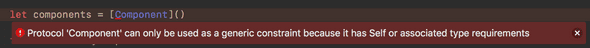iOS Developer in search for meaning 🧘♂️
Component Based UITableView
August 08, 2018
UITableView and UICollectionView are one of the most commonly used classes to display data. But they require to write a lot of boilerplate code in order to show it on screen. And it quite often end up being in a ViewController, making it larger then it should be.
In order to prevent this, a common practice is to abstract UITableViewDataSource into a separate class. The simplest use case could look something like this:
public final class ArrayTableViewDataSource<T>: NSObject, UITableViewDataSource {
private weak var tableView: UITableView?
private let cellFactory: (UITableView, IndexPath, T) -> UITableViewCell
private var items: [T] = []
public init(_ tableView: UITableView, cellFactory: @escaping (UITableView, IndexPath, T) -> UITableViewCell) {
self.tableView = tableView
self.cellFactory = cellFactory
}
public func update(with items: [T]) {
self.items = items
self.tableView?.reloadData()
}
public func tableView(_ tableView: UITableView, numberOfRowsInSection section: Int) -> Int {
return items.count
}
public func tableView(_ tableView: UITableView, cellForRowAt indexPath: IndexPath) -> UITableViewCell {
return cellFactory(tableView, indexPath, items[indexPath.row])
}
}
class MyViewController : UIViewController {
private lazy var dataSource = ArrayTableViewDataSource<Item>(self.tableView) { (tableView, indexPath, item) -> UITableViewCell in
let cell = tableView.dequeueReusableCell(withIdentifier: "Cell", for: indexPath)
cell.setup(with: item)
return cell
}
}It does looks nice, we abstracted UITableViewDataSource boilerplate into a separate class that can be easily unit tested and reused across multiple places of our apps, what we need to do is just to provide a cellFactory closure to dequeue a cell and setup it with a view model or a DTO.
For a simple use case it works fine but what if we want to display items of different types in a different types of cells?
Let’s say we have 3 different types of data that we want to display in a table view. A common solution for this problem would be to use Any type or to use enums with associated values.
struct Type1 {
let title: String
}
final class CellType1: UITableViewCell {
func setup(with: Type1) { }
}
struct Type2 {
let title: String
let detail: String
}
final class CellType2: UITableViewCell {
func setup(with: Type2) { }
}
struct Type3 {
let title: String
let detail: String
let subtitle: String
}
final class CellType3: UITableViewCell {
func setup(with: Type3) { }
}Using Any type:
class MyViewController : UIViewController {
private let tableView = UITableView()
private lazy var dataSource = ArrayTableViewDataSource<Any>(self.tableView) { (tableView, indexPath, item) -> UITableViewCell in
if let item = item as? Type1 {
let cell = tableView.dequeueReusableCell(withIdentifier: "Cell1", for: indexPath) as! CellType1
cell.setup(with: item)
return cell
}
if let item = item as? Type2 {
let cell = tableView.dequeueReusableCell(withIdentifier: "Cell1", for: indexPath) as! CellType2
cell.setup(with: item)
return cell
}
if let item = item as? Type3 {
let cell = tableView.dequeueReusableCell(withIdentifier: "Cell1", for: indexPath) as! CellType3
cell.setup(with: item)
return cell
}
assertionFailure("Did not handle item of type", type(of: item))
return UITableViewCell()
}
}The down sides of this approach are:
-
implementation of
cellFactorygrows very fast, and we only have 3 different types of cells. -
We are using Duck typing to determine which type of cell to display
-
There are no compile time guaranties that we handled all type of items
Using enum with associated values
enum CellItem {
case item1(Type1)
case item2(Type2)
case item3(Type3)
}
class MyViewController : UIViewController {
private let tableView = UITableView()
private lazy var dataSource = ArrayTableViewDataSource<CellItem>(self.tableView) { (tableView, indexPath, cellItem) -> UITableViewCell in
switch cellItem {
case let .item1(item):
let cell = tableView.dequeueReusableCell(withIdentifier: "Cell1", for: indexPath) as! CellType1
cell.setup(with: item)
return cell
case let .item2(item):
let cell = tableView.dequeueReusableCell(withIdentifier: "Cell1", for: indexPath) as! CellType2
cell.setup(with: item)
return cell
case let .item3(item):
let cell = tableView.dequeueReusableCell(withIdentifier: "Cell1", for: indexPath) as! CellType3
cell.setup(with: item)
return cell
}
}
}Pros:
-
We have a compile time guaranties that we will handle all types of items
-
We do not use Duck typing
Cons:
-
Implementation of the
cellFactoryis still quite big. -
For each screen where we need list with a different type of cells we would need to create a new
CellItemtype. -
We violate Open Closed Principle , if we add a new type of cell we would need to modify code in every places where we use it.
Also one of the things that I do not like about both of these approaches is that we need to break encapsulation (make all of the properties public) in order to put data to a cell
Can we do better?

Yes we can! What if we treat each different type of item as a Component that knows how to render itself and in which type of UITableViewCell it can be rendered?
Let’s think what do we need for it to be rendered in a table view:
-
We need
reuseID -
We need ability to register
Celltype orNibin theUITableView -
And we need to have an access to
UITableViewCellobject to populate its views
So minimal interface could look something like this
protocol Component {
associatedtype Cell: UITableViewCell
var reuseID: String { get }
func register(in tableView: UITableView)
func render(in cell: Cell)
}
extension Component {
// default implementation
var reuseID: String {
return String(reflecting: Cell.self)
}
}We can go even further and add default implementation for register(in:) method for NibLoadable cells and cells created manually:
protocol NibLoadable {
static var nib: UINib { get }
}
extension Component {
func register(in tableView: UITableView) {
tableView.register(Cell.self, forCellReuseIdentifier: reuseID)
}
}
extension Component where Cell: NibLoadable {
func register(in tableView: UITableView) {
tableView.register(Cell.nib, forCellReuseIdentifier: reuseID)
}
}But doing so we’ll have a serious problem, a Component is a protocol with associated type, which means that we can not have an array of components
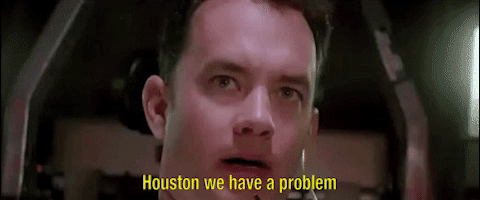
For that we need to “erase” a type:
final class AnyComponent {
private let _register: (UITableView) -> Void
private let _render: (UITableViewCell) -> Void
let reuseID: String
init<Base: Component>(_ base: Base) {
self.reuseID = base.reuseID
self._register = base.register
self._render = { cell in
guard let cell = cell as? Base.Cell else {
assertionFailure("Type missmatch")
return
}
base.render(in: cell)
}
}
func register(in tableView: UITableView) {
_register(tableView)
}
func render(in cell: UITableViewCell) {
_render(cell)
}
}
extension Component {
// To be able to erase the type of component
var anyComponent: AnyComponent {
return AnyComponent(self)
}
}Now let’s improve our data source class with AnyComponent since we no longer need a cellFactory, because our components can now register and render themselves.
final class ArrayTableViewDataSource: NSObject, UITableViewDataSource {
private var items: [AnyComponent] = []
private weak var tableView: UITableView?
init(items: [AnyComponent] = [], tableView: UITableView) {
self.items = items
self.tableView = tableView
}
func update(with items: [AnyComponent]) {
self.items = items
self.tableView?.reloadData()
}
func tableView(_ tableView: UITableView, numberOfRowsInSection section: Int) -> Int {
return items.count
}
func tableView(_ tableView: UITableView, cellForRowAt indexPath: IndexPath) -> UITableViewCell {
let item = items[indexPath.row]
guard let cell = tableView.dequeueReusableCell(withIdentifier: item.reuseID) else {
item.register(in: tableView)
return self.tableView(tableView, cellForRowAt: indexPath)
}
item.render(in: cell)
return cell
}
}And using it like this:
class ViewController: UIViewController {
private lazy var dataSource = ArrayTableViewDataSource<AnyComponent>(tableView: tableView)
private func showData() {
dataSource.update(with: [
Title(title: "Tittle")
.anyComponent, // This is not cool bro 😅
TitleDetails(title: "Tittle", details: "Details")
.anyComponent
]
)
}
}Custom operators
As you may notice transforming concrete type of the Component to AnyComponent is quite annoying but we can improve it by using custom operators
precedencegroup ComponentConcatenationPrecedence {
associativity: left
higherThan: AdditionPrecedence
}
infix operator |-+: ComponentConcatenationPrecedence
public struct Form {
let components: [AnyComponent]
static var empty: Form {
return Form(components: [])
}
}
public func |-+ <C: Component>(form: Form, component: C) -> Form {
return Form(components: form.components + [component.anyComponent])
}And using it like this
class ViewController: UIViewController {
private let tableView = UITableView()
private lazy var dataSource = ArrayTableViewDataSource(tableView: tableView)
private func showData() {
let form = [
"Hello World!",
"Olá Mundo!",
"Bonjour le monde",
"Hola Mundo",
"Hallo Welt"
]
.reduce(Form.empty) { $0 |-+ Title(title: $1) }
dataSource.render(form)
}
}Conclusion
-
Our
ArrayTableViewDataSourceis self sufficient class e.g we do not needcellFactoryanymore. -
Componentimplementation ensures that we render cell correctly -
We do not break
Open Closedprinciple, in order to add a new type of cell we just need to implement newComponent -
We can design our interfaces based on components, styling them differently. Which will enable a lot of code reuse.
P.S.
This is actually one of the approaches we used to design Bento 🍱

Written by Serg Dort, who works and lives in London builds useful things. You can follow him on Twitter